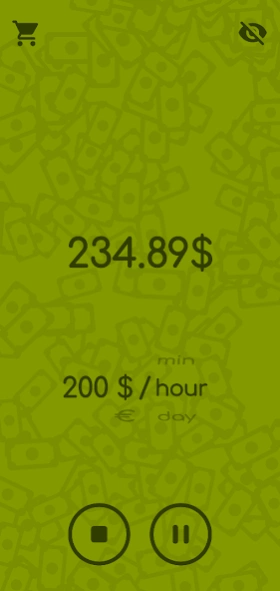Money Clock: Income Visualizer 1.5.0
Free Version
Publisher Description
Money Clock: Income Visualizer - Motivate yourself by watching your income grow every second
This app is an easy to use income counting tool that helps you to be more motivated to work
💸 Set earnings rate!
🚀 Launch the process in one click!
🤑 Enjoy your earnings grow each second!
🏋️♂️ Motivate yourself to work more!
💰 Became pleased with the results of the good working day!
This app allows you to count your working time and see your income in real-time
If you have never tried to work while watching your earnings grow, you should definitely do it, because it is very motivating
Set your earnings rate, start counter and motivate yourself by watching your income growing in real-time, no matter how much you earn
Beat procrastination and become more efficient with this productivity app!
Key features:
💸 Super simple, user-friendly interface
💸 Handy parameters changing
💸 Doesn't stop counting when the app is inactive
💸 Result grows every second at any rate
💸 Result is formatted in the best way depending on the rate
💸 Minimalist mode that will hide everything excess
💸 Beautiful falling banknotes on the background
💸 Many themes, among which you will definitely like some
About Money Clock: Income Visualizer
Money Clock: Income Visualizer is a free app for Android published in the Accounting & Finance list of apps, part of Business.
The company that develops Money Clock: Income Visualizer is KHtech. The latest version released by its developer is 1.5.0.
To install Money Clock: Income Visualizer on your Android device, just click the green Continue To App button above to start the installation process. The app is listed on our website since 2022-09-03 and was downloaded 3 times. We have already checked if the download link is safe, however for your own protection we recommend that you scan the downloaded app with your antivirus. Your antivirus may detect the Money Clock: Income Visualizer as malware as malware if the download link to com.khtech.money_counter is broken.
How to install Money Clock: Income Visualizer on your Android device:
- Click on the Continue To App button on our website. This will redirect you to Google Play.
- Once the Money Clock: Income Visualizer is shown in the Google Play listing of your Android device, you can start its download and installation. Tap on the Install button located below the search bar and to the right of the app icon.
- A pop-up window with the permissions required by Money Clock: Income Visualizer will be shown. Click on Accept to continue the process.
- Money Clock: Income Visualizer will be downloaded onto your device, displaying a progress. Once the download completes, the installation will start and you'll get a notification after the installation is finished.